The dreaded error list. For any print project going through file prep, it means a delay in progress. Missing fonts, low-res images—no matter the error, it takes time to troubleshoot. As a result, turnaround gets extended.
Extra time is not the troubling part of fixing file prep errors. It’s the knowledge that the delay was probably avoidable. A little more attention to detail during file prep and the project could sail right through preflight.
The chance to avoid delays lies in the early parts of file preparation. Paying attention to details in initial file set up, and checking file condition before submitting it, determine how much time is spent preparing the project for print. In the thousands of files we prep each year, there are a handful of consistent errors we see:
- Missing fonts
- Missing images
- Low-res images
- Documents set to incorrect trim size
- Missing bleeds
These are basic but important file prep details. The errors are avoidable, if a few things are kept in mind:
- Always use images and graphics that have a resolution of at least 300 dpi
- Make sure you set the document size to the correct trim size
- If sending native files, such as Indesign files, use the package option to ensure the document, all links and all fonts are organized in one folder
We’ve developed a checklist of suggestions to help our customers prepare files that will speed through prepress. The list includes tips for initial document set up, tips to keep in mind while designing your project, and to-dos for when you’re preparing your file for submission.


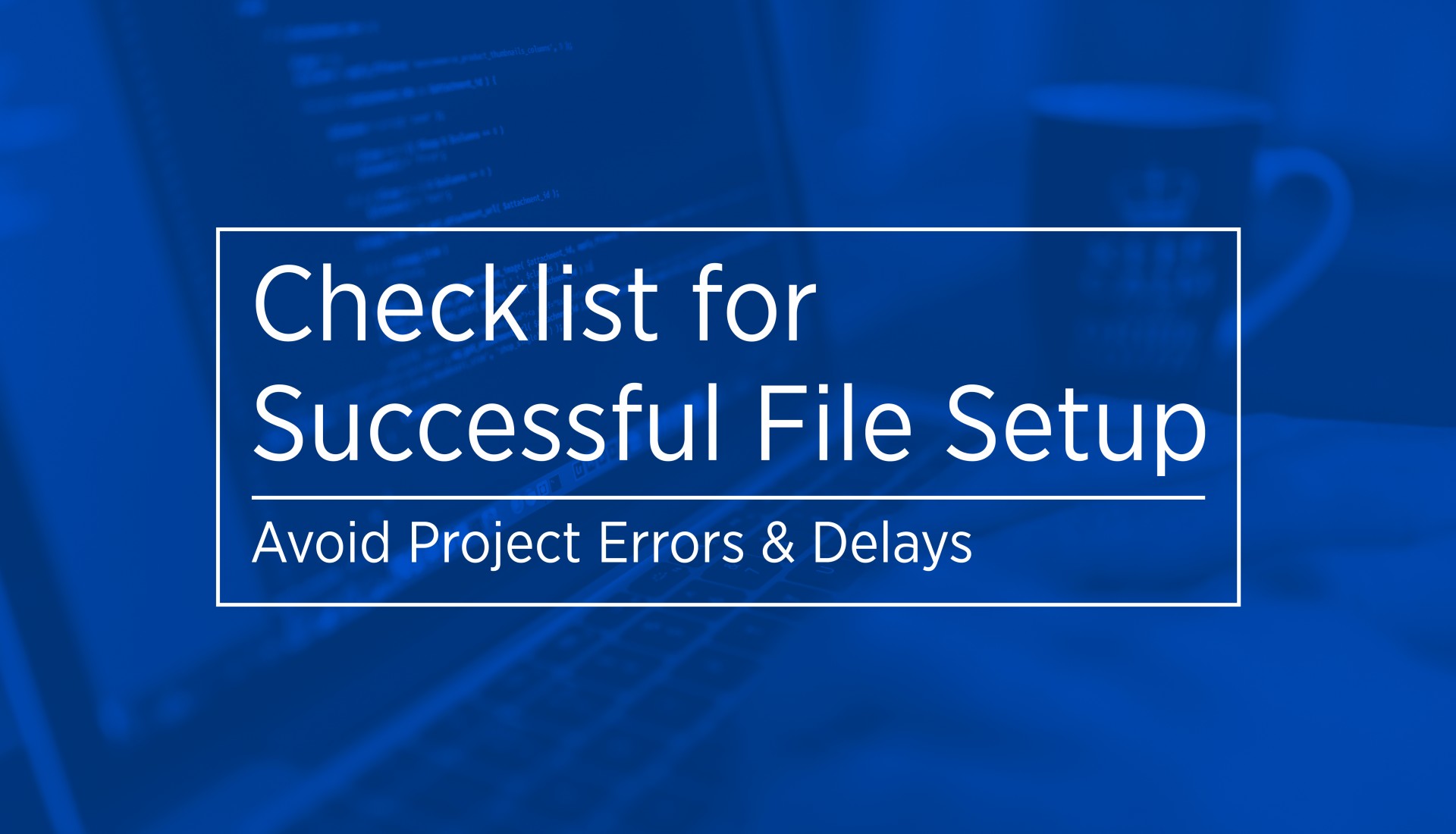
Leave a Reply