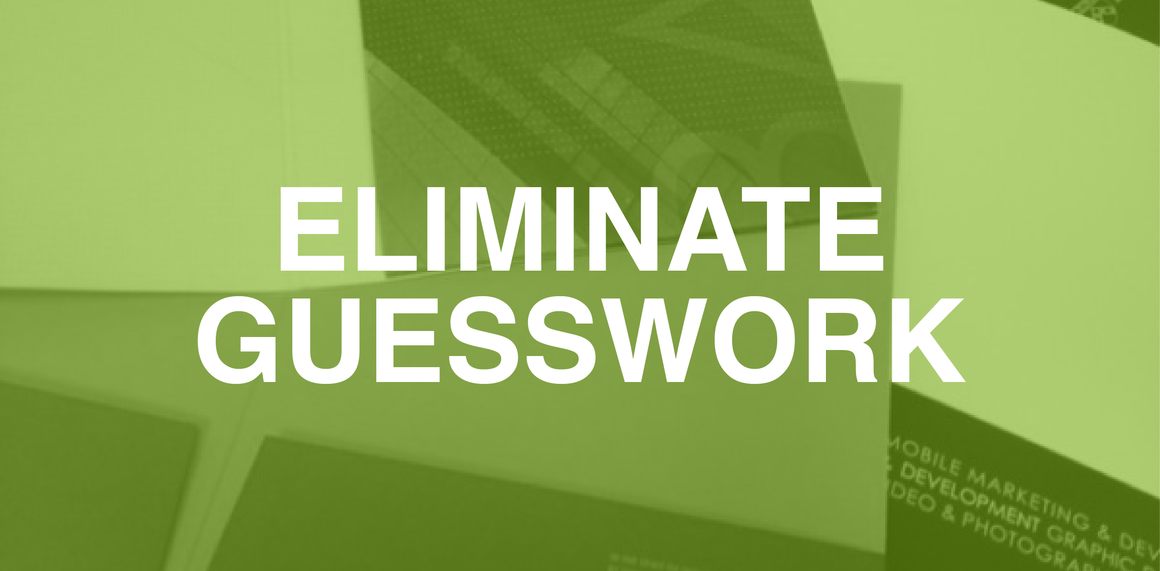You Can Easily Measure Your Direct Mail Campaign Effectiveness
https://perfectcommunications.com/wp-content/uploads/2019/05/LeadMatch-Blog.png 560 315 admin admin https://secure.gravatar.com/avatar/3f0ab219d4f408464f131b4180b1da5119b8392a5155a011682c7587c73fc755?s=96&d=mm&r=gAccording to recent data from the Direct Marketing Association, direct mail generates significant response. When using a house list, marketers can achieve a 9% response rate. The rate for prospect lists comes in at 5%. The conditions driving these rates are consumers’ high trust in print and their preference for receiving direct mail promotions over digital.
Yet, despite these obviously strong response rates, some brands are still hesitant to commit to direct mail. They cite its high cost and prolonged production process as two factors influencing their decision. But the most often mentioned reason for not fully investing in direct mail is a perceived lack of trackability.
Some marketers question how they can accurately monitor the success of their direct mail campaigns. They can’t seem to quantify their return on investment, and it can be hard for them to precisely attribute sales and leads to their campaigns since many other factors can contribute to conversions and customer inquiries. In actuality, with proper planning and an understanding of the approaches available, you can easily measure the effectiveness of your direct mail.
The importance of tracking and measuring your direct mail campaigns cannot be overstated. Without measurement, you won’t know how well the channel works for your product or service. Luckily, there are several ways to measure effectiveness. The challenge comes in setting up detailed tracking methods prior to your mailing and sticking with them over time. Just be sure to keep in mind that all points of contact on your direct mail piece—phone number, web address, etc.—should be considered trackable.
The simplest way to measure response doesn’t take much effort at all. When you communicate with a new customer or prospect, ask them how they heard of you. The same approach can be taken with your online forms. Include direct mail among the options that customers can select to answer this question on whatever form they’re filling out.
Other ways to track direct mail include discount codes and campaign-specific URLs. With discount codes, your customers provide the code from their direct mail piece when they make their purchase. You can know right away how successful your campaign is by measuring the number of codes used. The same can be said for campaign-specific URLs. By putting a web address on your printed piece, you can direct recipients to a landing page or a specific page on your website. Then, using your website analytics, you can see how many visitors followed the campaign URL to the destination.
Call tracking is another approach you can use. You put a dedicated phone number on your mail piece that tracks calls coming into your organization. An added benefit of this approach is the chance to record the calls. These recordings can then be used for quality assurance or customer service training.
In cases when a purchase is not made at the end of a customer’s direct mail journey, the next most important thing a brand can walk away with is the identity of the customer who expressed interest in the offer by taking some action that fell short of the purchase, like visiting a landing page. Methods such as call tracking, asking how a customer heard of you, and even discount codes can identify individual leads. Traditionally, other approaches, like a campaign-specific URL, have not been able to do this.
This is changing though. When customers used to receive your direct mail and visit your online asset, you couldn’t identify them unless they completed some type of form. With a new tool, you can now perform a match back to your mail list to confirm the recipients who visited you online.
Through a combination of cookies, IP addresses and other data, this tool can locate the physical address of a website visitor, which is then compared to your mail list to identify them. This opens a whole new opportunity for you to follow up with potential customers who demonstrated interest but for whatever reason stopped short of buying or contacting you.
Direct mail is highly effective, and marketers need to realize that it is measurable. Saying you can’t adequately measure direct mail is no longer a valid reason for not using such a powerful marketing tool.